SQL Editor translates SQL commands to MongoDB queries and runs them automatically. It uses SQL syntax based on SQL Server dialect.
Following are the most important SQL syntax rules you should use with SQL Editor:
- SELECT, INSERT, DELETE and UPDATE statements are supported.
- Use double quotes to escape names ("collection-name").
- Use single quotes to escape strings ('some text').
- Use TOP(n) clause to set query limit (select top(10) user_id...).
- Use -- for single line comments (-- It's a comment).
- Use ; to delim statements.
- You can use BinData(), CSUUID(), Date(), HaxData(), ISODate(), NumberDecimal(), ObjectId(), Timestamp() and UUID() MongoDB functions in SQL statements.
Using SQL Editor
1. Setting database
SQL Editor tool executes commands against a MongoDB database. When you open SQL Editor it is automatically associated with an active database selected in DB Explorer. All SQL commands will be executed in the context of this database. The database name is displayed on the window tab. Also you can use popup hint to view the associated database details. SQL Editor database cannot be changed. To work with another database you should select it in the DB Explorer and open a new SQL Editor window.
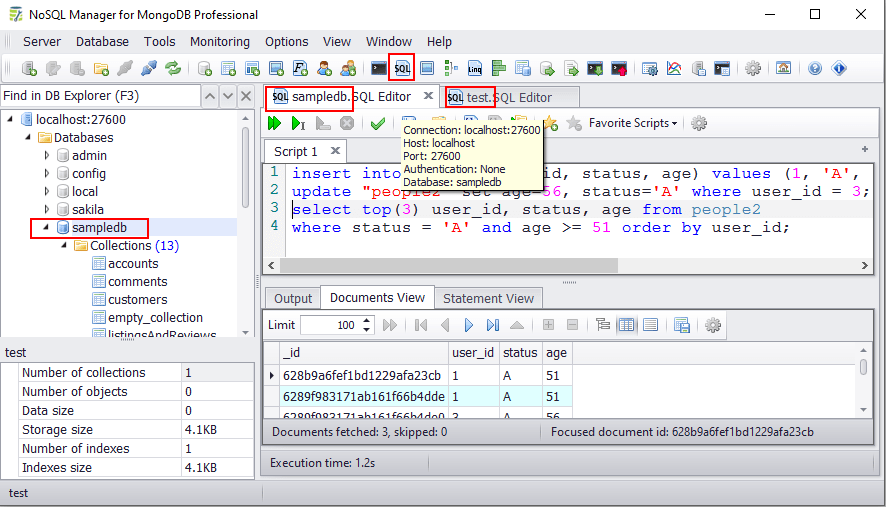
2. Executing commands in SQL Editor
Using SQL Editor you can execute all the commands with  button (F5 key), current command under cursor position with
button (F5 key), current command under cursor position with  button (F6 key), selected text command with
button (F6 key), selected text command with  button (F9 key) or just parse and validate all commands without executing with
button (F9 key) or just parse and validate all commands without executing with  button.
button.
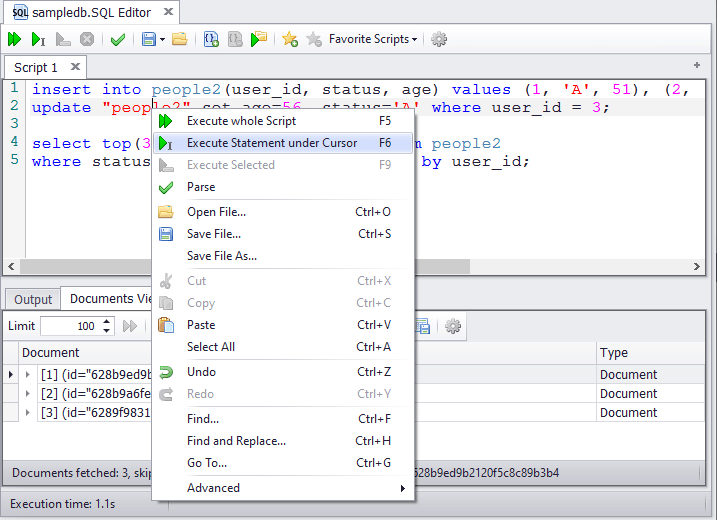
3. Working with result
SQL Editor result panel consists of three pages - Output, Documents View and Statements View.
Output tab displays statements information like execution time, count of affected documents, warning and error messages.
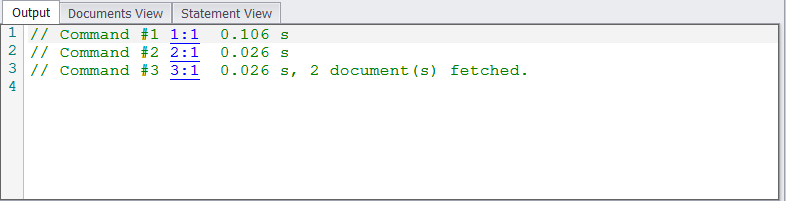
Documents View tab shows returned documents. You can view the documents using Tree, Table and Text view modes.
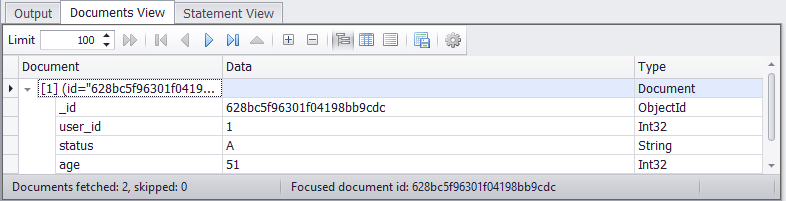
Statements View tab shows MongoDB commands converted from processed SQL statements. To get such statements without execution you can press Parse button  .
.
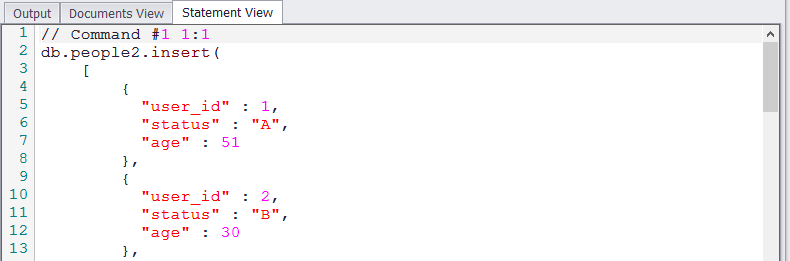
SQL to MongoDB mapping
| SQL Statement | MongoDB Command |
|---|---|
select * from people |
db.people.find() |
select top(10) user_id, status, age from people where status = 'A' and age >= 51 order by user_id |
db.people.find(
{
$and : [{
"status" : "A"
}, {
"age" : {
$gte : 51
}
}]
},
{
"user_id" : 1,
"status" : 1,
"age" : 1
}
).sort({ "user_id" : 1 }).limit(10)
|
select * from people where status is NOT NULL |
db.people.find({ "status" : { $ne : null } })
|
select * from people where
status in ('A', 'B', 'C')
|
db.people.find(
{
"status" : {
$in : ["A", "B", "C"]
}
}
)
|
select * from people where status like 'A%' |
db.people.find({ "status" : { $regex : /A.*/ } })
|
insert into people(user_id, status, age) values (1, 'A', NumberInt(42)) |
db.people.insert({
"user_id" : 1,
"status" : "A",
"age" : 42
})
|
insert into people(user_id, status, age) values (1, 'A', 30), (2, 'B', 40) |
db.people.insert(
[
{
"user_id" : 1,
"status" : "A",
"age" : 30
},
{
"user_id" : 2,
"status" : "B",
"age" : 40
}
]
)
|
insert into table1(_id, date, timestamp, long)
values (
ObjectId('507f191e810c19729de860ea'),
ISODate('2022-05-24T21:01:40.337Z'),
Timestamp(120292993),
NumberLong(123456)
)
|
db.table1.insert(
{
"_id" : ObjectId("507f191e810c19729de860ea"),
"date" : ISODate("2022-05-24T21:01:40.337Z"),
"timestamp" : Timestamp(0, 120292993),
"long" : NumberLong(123456)
})
|
update "people" set age=56, status='A' where user_id = 3 |
db.people.updateMany(
{ "age" = 56, "status" = "A" },
{ "user_id" : 3 }
)
|
delete from people where status <> 'A' |
db.people.deleteMany({ "status" : { $ne : "A" } })
|
